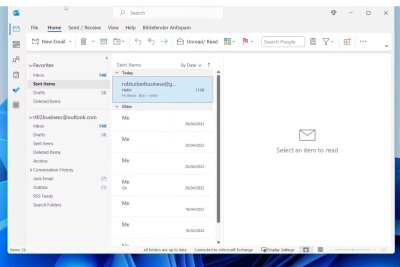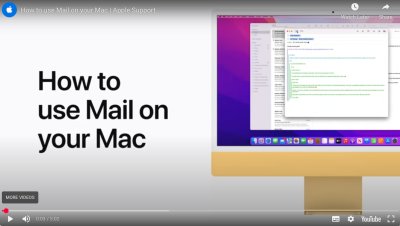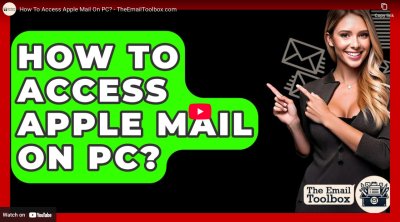This is not as straight forward as it used to be.
Email, short for electronic mail, is one of the oldest and most reliable forms of digital communication. Despite the rise of instant messaging and social media, email remains an essential tool for personal, professional, and academic use across the world. It allows people to send written messages, documents, and multimedia files almost instantly — bridging distances and connecting billions every day.
1. What Is Email?
Email is a digital method of exchanging messages between people using electronic devices such as computers, tablets, and smartphones. Unlike traditional postal mail, email travels across the internet through interconnected servers, reaching its destination in seconds.
Each user has a unique email address that identifies them — for example, username@example.com. The address includes three key parts:
- Username: The individual’s unique identifier.
- @ symbol: Separates the user from the domain.
- Domain name: Represents the email service provider (e.g., Gmail, Outlook, Yahoo).
This simple structure allows global interoperability between millions of users and providers.
2. How Email Works
Although sending an email seems instant, several steps happen behind the scenes.
- The sender writes a message and clicks “Send.”
- The message travels through the Simple Mail Transfer Protocol (SMTP) — a set of rules that governs how emails are sent.
- The recipient’s mail server stores the message until the user retrieves it via IMAP (Internet Message Access Protocol) or POP3 (Post Office Protocol).
- The email is displayed in the recipient’s inbox, ready to read or reply to.
This system ensures messages can move quickly and securely between computers worldwide.
3. Popular Email Providers and Clients
Email services come in many forms, catering to different needs.
| Web-Based Email Services | Gmail, Outlook.com, Yahoo Mail | Free access via web browsers; large storage and spam protection |
| Business Email Solutions | Microsoft 365, Google Workspace, Zoho Mail | Custom domains, collaboration tools, enhanced security |
| Desktop Email Clients | Microsoft Outlook, Mozilla Thunderbird, Apple Mail | Offline access, advanced filtering, integration with calendars |
| Encrypted Email Services | ProtonMail, Tutanota | Focus on privacy, end-to-end encryption |
Most modern users access email through web browsers or mobile apps, which sync messages across devices in real time.
4. Main Features and Functions
Email offers a wide range of features that make it a powerful communication tool:
- Instant Delivery: Messages reach recipients within seconds.
- Attachments: Users can send files, photos, or documents directly.
- Folders and Labels: Help organize emails efficiently.
- Carbon Copy (CC) & Blind Carbon Copy (BCC): Allow sending messages to multiple people while managing visibility.
- Search and Filters: Quickly locate specific messages.
Synchronization: Access the same mailbox from multiple devices.
These features make email not only convenient but also adaptable to personal and professional use.
5. Advantages of Email
- Speed and Efficiency: Faster than traditional mail and suitable for global communication.
- Cost-Effective: Most email services are free or included with other subscriptions.
- Record Keeping: Messages can be stored, archived, and retrieved anytime.
- Accessibility: Available on any device connected to the internet.
- Integration: Works seamlessly with calendars, contacts, and cloud storage tools.
6. Limitations and Challenges
Despite its advantages, email has a few challenges:
- Spam and Phishing: Unwanted or malicious messages can clutter inboxes or pose security risks.
- Overload: Large volumes of emails can lead to poor organization and missed messages.
- Privacy Concerns: Messages are vulnerable to interception if not encrypted.
- Formality: Some users find it less personal compared to messaging apps.
However, these issues can be mitigated with spam filters, security software, and good digital habits.
7. The Role of Email in Modern Life
Email has evolved beyond simple communication. It now serves as the digital identity for most people — required for logging into social media, banking, online shopping, and cloud platforms. Businesses depend on email for internal communication, client contact, and marketing campaigns. Even educational institutions use email to distribute materials, coordinate classes, and submit assignments.
8. The Future of Email
Far from becoming obsolete, email continues to evolve. Artificial intelligence (AI) now helps users prioritize messages, suggest quick replies, and detect phishing attempts. Cloud-based systems ensure reliable storage and synchronization, while encryption technologies enhance privacy. The core idea — fast, structured communication — remains unchanged, even as tools around it become smarter and more integrated.
Conclusion
Email is more than just a digital mailbox — it is the foundation of modern online communication. From personal chats to professional correspondence, it connects people and organizations across every corner of the world. Though newer platforms have emerged, none offer the same combination of reliability, universality, and structure.
As technology progresses, email will likely remain a vital communication channel — not because it’s old, but because it continues to adapt and endure in an ever-changing digital landscape.